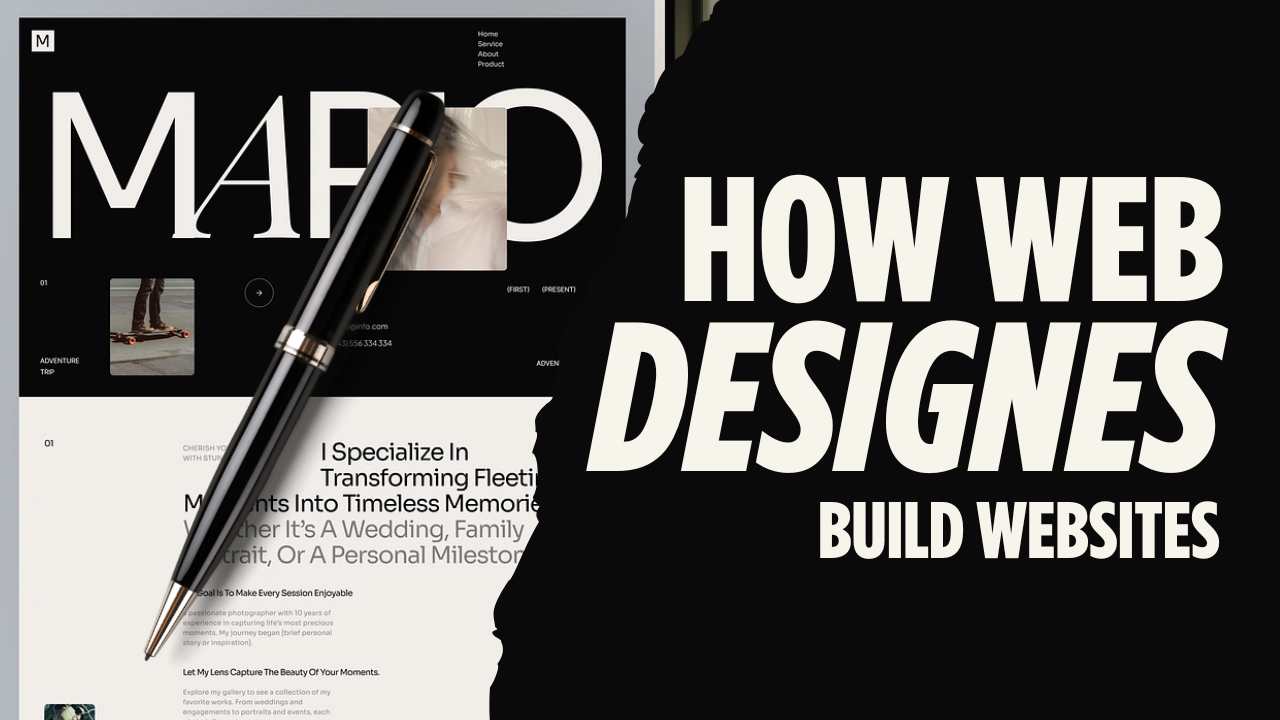How Web Designers Build Websites: A Step-by-Step Guide
Building a website is more than just arranging text and images on a page—it's a creative and strategic process combining design, technology, and user experience. Web designers partner with developers, content creators, and business owners to bring websites to life. In this guide, we'll explore the key steps from planning to launch that create an outstanding website.
1. Defining the Purpose and Goals
Before diving into design, web designers must understand the website's core purpose. They explore essential questions such as:
- Who is the target audience?
- What's the primary goal of the website (e-commerce, portfolio, informational, etc.)?
- What features does the website need?
- How do competitors structure their sites?
- What kind of content will be featured on the site?
- Will the website require integrations with third-party tools or platforms?
Starting with a clear vision ensures the final website aligns with the brand and meets user expectations.
2. Research and Inspiration
Before diving into design tools like Photoshop or Figma, designers conduct thorough research:
- What's trending in web design?
- How do users interact with similar websites?
- Which design elements create both visual appeal and functionality?
- What color schemes and typography best reflect the brand identity?
To establish the site's aesthetic direction, designers create mood boards and gather inspiration from various sources. They also study competitor websites and analyze successful design patterns for valuable insights.
3. Mapping Out the Website Structure
A sitemap serves as a website's blueprint, outlining all pages and their connections. Using this foundation, designers create wireframes—simple, undetailed sketches that show where buttons, text, and images will appear on each page.
Wireframing ensures:
- A logical flow from page to page
- Easy navigation for users
- A structure that meets business objectives
Tools like Figma, Adobe XD, or Sketch enable designers to create digital wireframes before developing detailed designs. This crucial stage lets stakeholders preview the website structure before investing time in specific design elements.
4. Designing the User Interface (UI) and User Experience (UX)
At this stage, designers transform wireframes into visually appealing interfaces that prioritize smooth navigation and usability.
They focus on:
- Choosing a cohesive color palette and typography
- Creating interactive elements like buttons and animations
- Optimizing layouts for different screen sizes (mobile, tablet, desktop)
- Ensuring accessibility for all users
- Implementing user-friendly navigation that enhances engagement
An effective UI/UX design helps visitors find information easily and enjoy their website interactions. Essential accessibility features—including alt text for images, keyboard navigation, and appropriate color contrast—make the site inclusive for everyone.
5. Prototyping and Gathering Feedback
Before development begins, designers create interactive prototypes that simulate the final website's functionality. These prototypes enable stakeholders and clients to:
- Click through the website to test usability
- Spot any design inconsistencies
- Provide feedback before coding begins
With prototyping tools like InVision, Figma, and Adobe XD, designers can refine their work efficiently before development. This crucial step helps avoid costly design changes later in the process.
6. Development: Bringing the Design to Life
After finalizing the design, it's time to transform it into a working website. This stage consists of two main components:
Front-End Development:
- Translates design files into a functional website using HTML, CSS, and JavaScript
- Creates animations and interactive features
- Ensures responsive design across all screen sizes
- Optimizes site performance for fast loading
Back-End Development:
- Manages server, database, and core functionality
- Implements security measures like SSL encryption
- Processes user interactions like form submissions and e-commerce transactions
- Creates custom features such as membership portals or dashboards
Close collaboration between designers and developers ensures the final product maintains the original vision while delivering a functional, secure, and high-performance website.
7. Writing and Optimizing Content
Exceptional design requires equally exceptional content. During this phase, content creators and SEO specialists focus on:
- Crafting compelling and informative copy
- Optimizing content for search engines (SEO)
- Formatting text for readability and engagement
- Integrating multimedia elements like images and videos
- Ensuring that the messaging aligns with the brand's voice and objectives
Content is far more than just filler—it's the driving force that engages visitors and inspires action. When properly structured, content enhances both user experience and search engine visibility.
8. Testing and Quality Assurance
Before launch, comprehensive testing is essential. The team checks these key areas:
- Functionality: Do all buttons, links, and forms work correctly?
- Compatibility: Does the site perform well across all browsers and devices?
- Performance: Are page load times optimized?
- Security: Is user data properly protected?
- Accessibility: Can users with disabilities navigate effectively?
Tools like Google PageSpeed Insights, Lighthouse, and BrowserStack help catch and resolve issues before launch. Thorough cross-browser and cross-device testing ensures the site reaches and serves all users effectively.
9. Launching the Website
After thorough verification, it's time for the website to go live. The launch process includes:
- Uploading the website to a live server
- Configuring domain and hosting settings
- Setting up security measures like HTTPS
- Submitting the site to search engines
- Running a final round of testing to catch last-minute issues
A smooth launch ensures visitors can access the website seamlessly. Starting with a soft launch—releasing to a limited audience—helps identify any remaining issues before the full public release.
10. Ongoing Maintenance and Updates
A website is an ongoing project that needs regular maintenance to stay relevant and functional. Post-launch tasks include:
- Monitoring website traffic and user behavior
- Fixing bugs and technical issues
- Updating content and design elements
- Implementing new features as the business evolves
- Keeping the site secure with regular software updates
Web designers typically provide ongoing support to maintain optimal site performance and ensure continued alignment with business objectives. Regular audits and performance reviews reveal opportunities for continuous improvement.
Final Thoughts
Building a website combines strategic thinking, creative design, and technical know-how. Each phase—from initial planning to final maintenance—is vital for creating an exceptional product.
Understanding this process helps business owners and marketers work effectively with web designers to build sites that excel in both form and function. Whether creating a new website or updating an existing one, this methodical approach paves the way for digital success.
A well-crafted website serves as more than just a digital presence—it's an essential tool for building your brand, reaching customers, and growing your business. When you invest in professional web design, you create an online experience that captivates visitors and fosters lasting engagement.